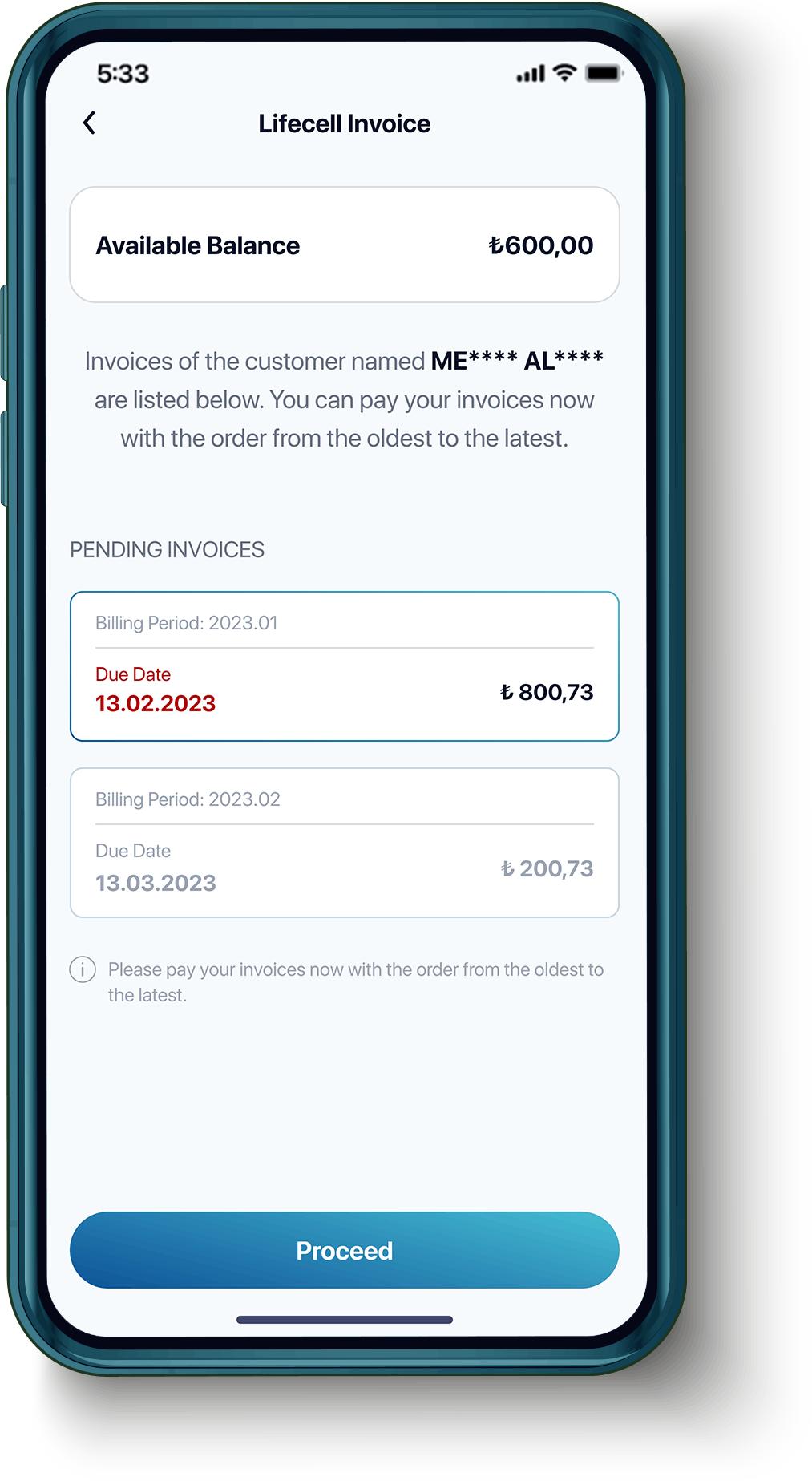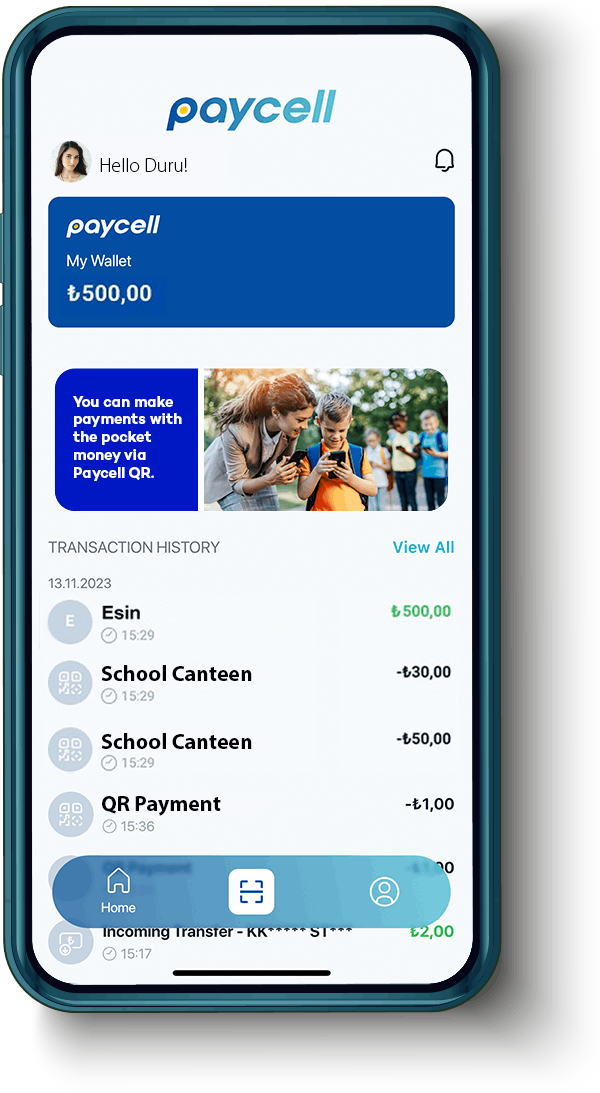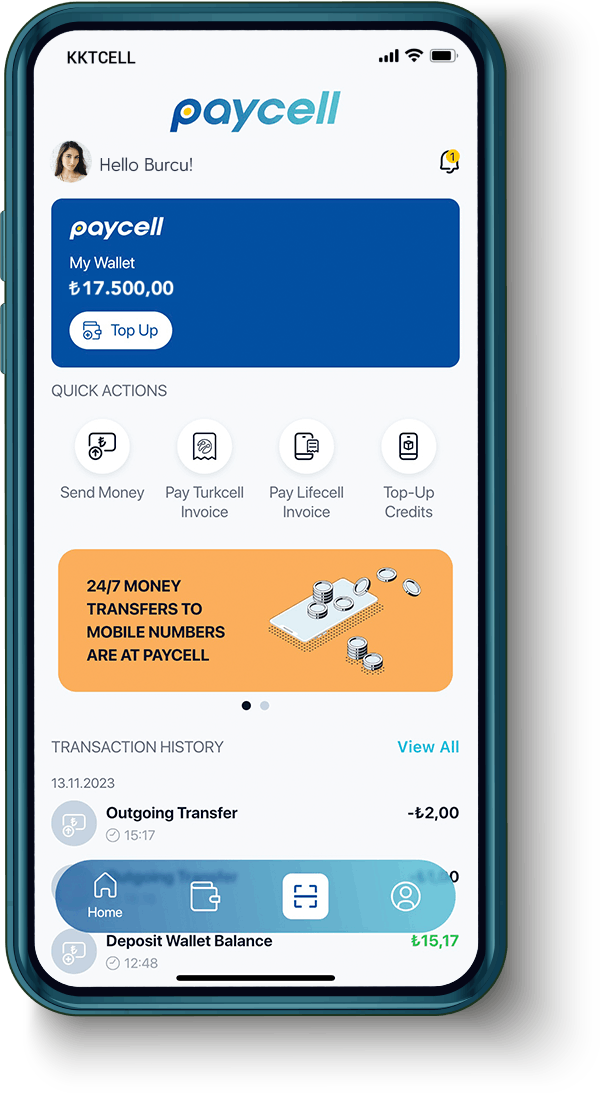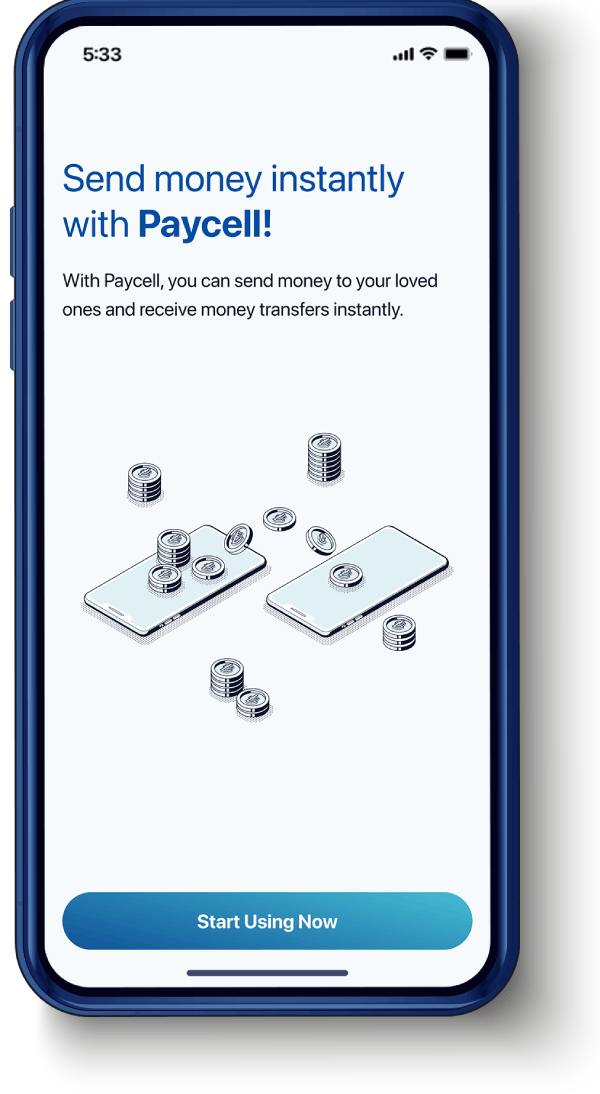Pay your bills easily with Paycell!
You can easily pay your Northern Cyprus Turkcell and Turkcell Home Internet bills! In addition to that, Paycell is now available for your electricity⚡, water💧and all municipality🏢 payments! Login the Paycell Cyprus application, press "Pay Bill", choose an institution and pay your bills in seconds!