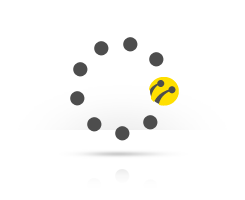Usage in Turkey
Usage in Turkey
-
What do I need to be careful with for a moderate usage while abroad?
It is possible to make calls with a discount, text and use internet for an affordable price.
What can you do?
• If you have a mobile internet package, your package is also valid in Turkey, and you can fulfil your internet needs with this package. For you to be able to use the mobile internet package while in Turkey, you need to enter cepten.kktcell apn in your mobile phone's APN (Access Point) section. You can edit your APN description from your device Settings - Mobile Networks section.• To make cost-favourable calls while in Turkey, you can use the ''Turkey Roaming Discount Package''. To learn more about the “Turkey Roaming Package'' and to subscribe click here.
You can also subscribe by texting INDIRIM to 2255.• For cost-favourable calls and text messaging while in Turkey, you can use the ''Mega Roaming Discount Package''. To view the package and subscribe click here.
You can also subscribe by texting MEGA to 2255.• If you are using one of the Gold, Gold Mini, Gold Small, Gold Large, Gold Xlarge, Midi, Maxi, Mega and Platinum tariffs, subscribe to ''Smart Abroad Package'' only once and make cost-affordable calls, text and connect to the internet without having to subscribe again.
You can also subscribe by texting YURTDISI to 6767.
Other advice for a cost-favourable usage:
SMS messaging is the cheapest form of communication while abroad. Query texts are free of charge. Making calls, receiving calls and texting while abroad is a paid service. We recommend that you use your free WiFi if you have that option.
While updating, smart phones use internet connection. To prevent any internet usage beyond your knowledge, you may check if your mobile phone's automatic update is enabled.
If you do not have a mobile internet package while in Turkey, you receive information about your usage outside of your package once in every 6 hours, we advice you to follow these notifications.
 Usage in Other Countries
Usage in Other Countries
-
What can I do to use my mobile phone before I go abroad?
To use your line while abroad, log into ''My Account'' using your super password, and from the ''Call Settings'' sections under ''My Settings'' on the left, enable ''Usage while Abroad'' option.
You can also text ROAM to 8780 free of charge while in the TRNC from your postpaid line to enable usage while abroad option.
You can view the most convenient abroad packages for you by accessing ''Abroad'' section in the ''tariffs and packages'' section under ''Products and Services'' at www.kktcell.com. To view and purchase the abroad packages, click here.
-
What do I need to be careful with for a moderate usage while abroad?
If you are using one of the Gold, Gold Mini, Gold Small, Gold Large, Gold Xlarge, Midi, Maxi, Mega and Platinum tariffs, subscribe to ''Smart Abroad Package'' only once and make cost-affordable calls, text and connect to the internet without having to subscribe again.
To learn more about the “Smart Abroad Package'' and to subscribe click here. You can also subscribe by texting YURTDISI to 6767.
-
How can I enable my line for usage while abroad?
To use your line while abroad, log into ''My Account'' using your super password at kktcell.com upper menu, and from the ''Call Settings'' sections under ''My Settings'' on the left, enable ''Usage while Abroad'' option. Click to enable abroad calling.
You can also text ROAM to 8780 free of charge while in the TRNC from your postpaid line to enable usage while abroad option.
-
How can I make calls while abroad?
Make calls adding '+' infront of the number you would like to dial while abroad. When you go abroad, your mobile phone will automatically choose Kuzey Kıbrıs Turkcell's contractual operator with the widest coverage and the most cost-favourable service. If you are not sure if your mobile phone has this automatic selection property, you can choose this option from your mobile phone settings.
-
What do I need to do in order to connect to the internet while abroad?
To connect to the internet while in Turkey or other countries, you need to have the proper settings.
For iPhone:
The APN setting on your device should be "cepten.kktcell".
Settings -> Cellular -> Cellular Data Network -> Cellular Data APN -> cepten.kktcellThe "International Roaming" service should be enabled in device settings.
Settings -> Cellular -> International Roaming -> OnOperator and network selection should be set to "Automatic".
Settings -> Cellular -> Network Selection -> AutomaticIf you still cannot get service despite these correct settings, re-enter the APN information and restart your device.
We are always here to ensure uninterrupted use of your line while abroad.For Android:
The APN setting on your device should be “cepten.kktcell”.
Settings -> Mobile Networks -> Access Point Names -> General -> APN -> cepten.kktcellThe “International Roaming” service should be enabled in your device settings.
Settings -> Mobile Networks -> Data Roaming -> ONOperator and network selection should be set to “Automatic”.
Settings -> Mobile Networks -> AutomaticIf the connection cannot be established despite updating the current APN, a new APN should be added and the connection should be tested.
Settings -> Mobile Networks -> Access Point Names -> General (tap the three dots in the top right)
Select Add New APN. (Name KKTCELL-APN: cepten.kktcell).
Save the APN and select the newly created APN.
Then toggle Airplane mode ON/OFF and try again.