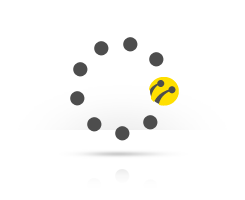- All Kuzey Kıbrıs Turkcell customers can use the 4.5G service without any additional operations on their lines.
- You can turn the 4.5G Service off and on whenever you want. If you turn off the service, your mobile internet continues with 3G service.
To turn on or off 4.5G Service you can follow the steps as below:
- You can control and activate/deactive the service easly from the 4.5G Connection Settings menu in the Kuzey Kıbrıs Turkcell application,
- Or To turn on: 4.5G AC, To turn off: write 4.5G OFF and send SMS to 4545,
- Or you can call 533 Call Center.