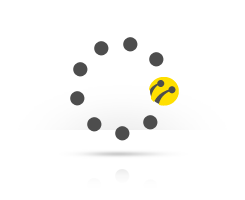With this application: You can see caller’s name when your phone is ringing even if they are not saved in your phone directory. You can add subjects/notes to your calls.You can be informed of commercial or spam calls that you do not wish to talk to in advance by a warning displayed on screen when your phone is ringing.